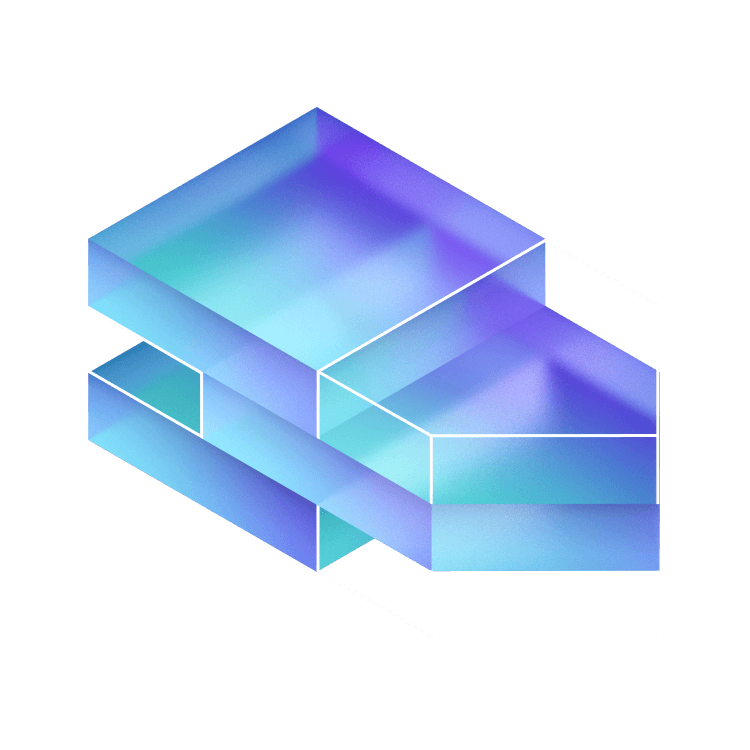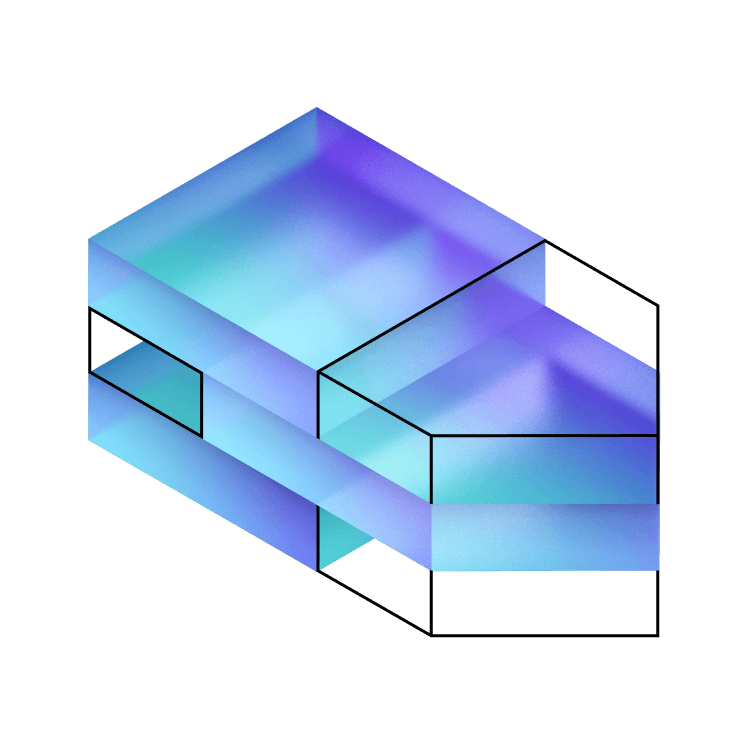Jira Misc Workflow Extension (JMWE)
Reduce the time spent and simplify maintenance by reusing common workflow configurations, such as post functions or sequences of post functions, across multiple transitions and projects.
Learn moreJSU Automation Suite for Jira Workflows
Standardize recurring, manual tasks like approval flows, update issue data, and auto-close issues. Get an at-a-glance overview of all saved workflows to identify duplicates.
Learn morePower Scripts
Query databases or LDAP within Jira and integrate the tech stack to keep data in sync. Upgrade to other instances or versions without manual conversion – with portable scripts.
Learn moreJira CLI + Confluence CLI
Perform instance maintenance and user management with repeatable commands. Use bulk operations for mass updates and connect the Atlassian stack to your database, Slack, or external tools.
Learn more