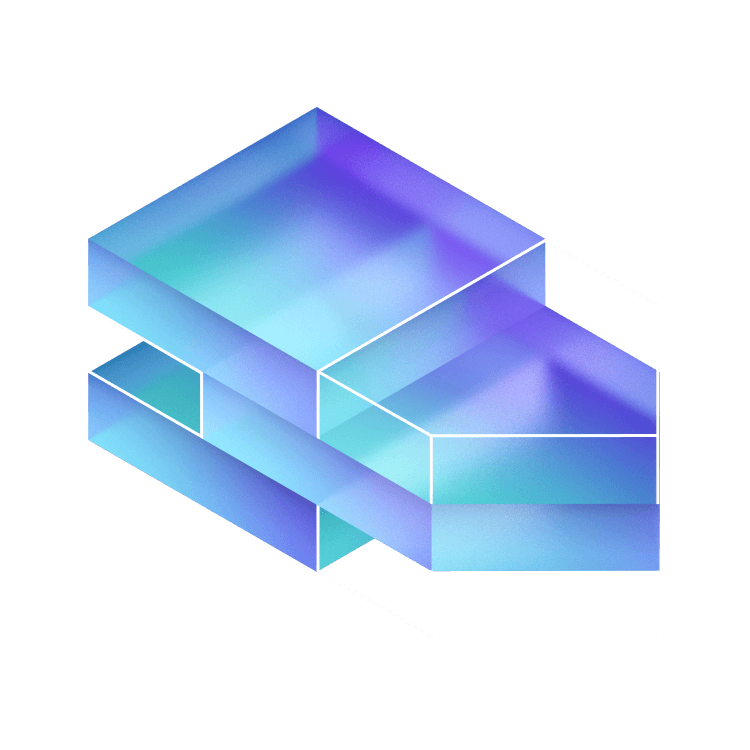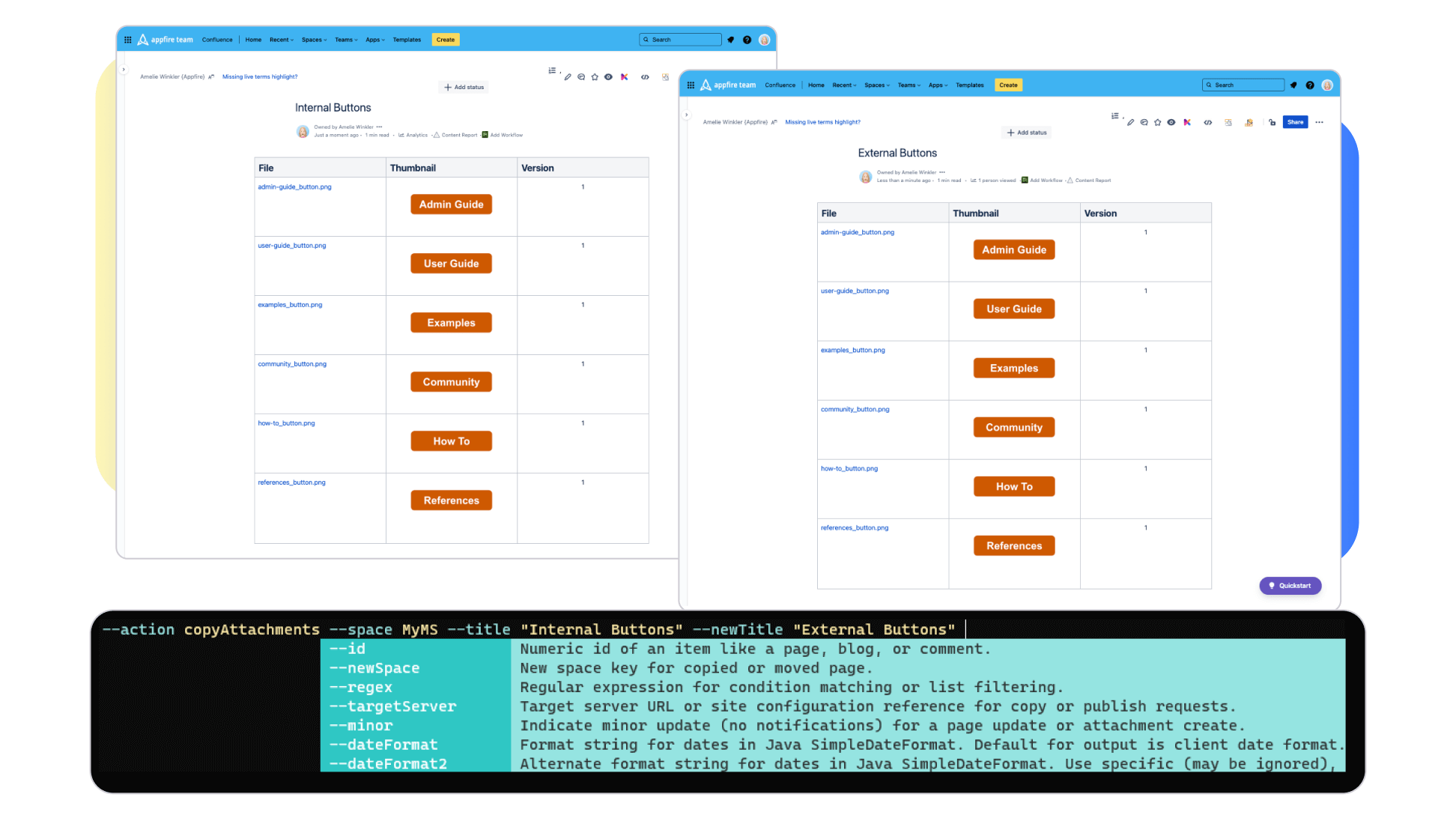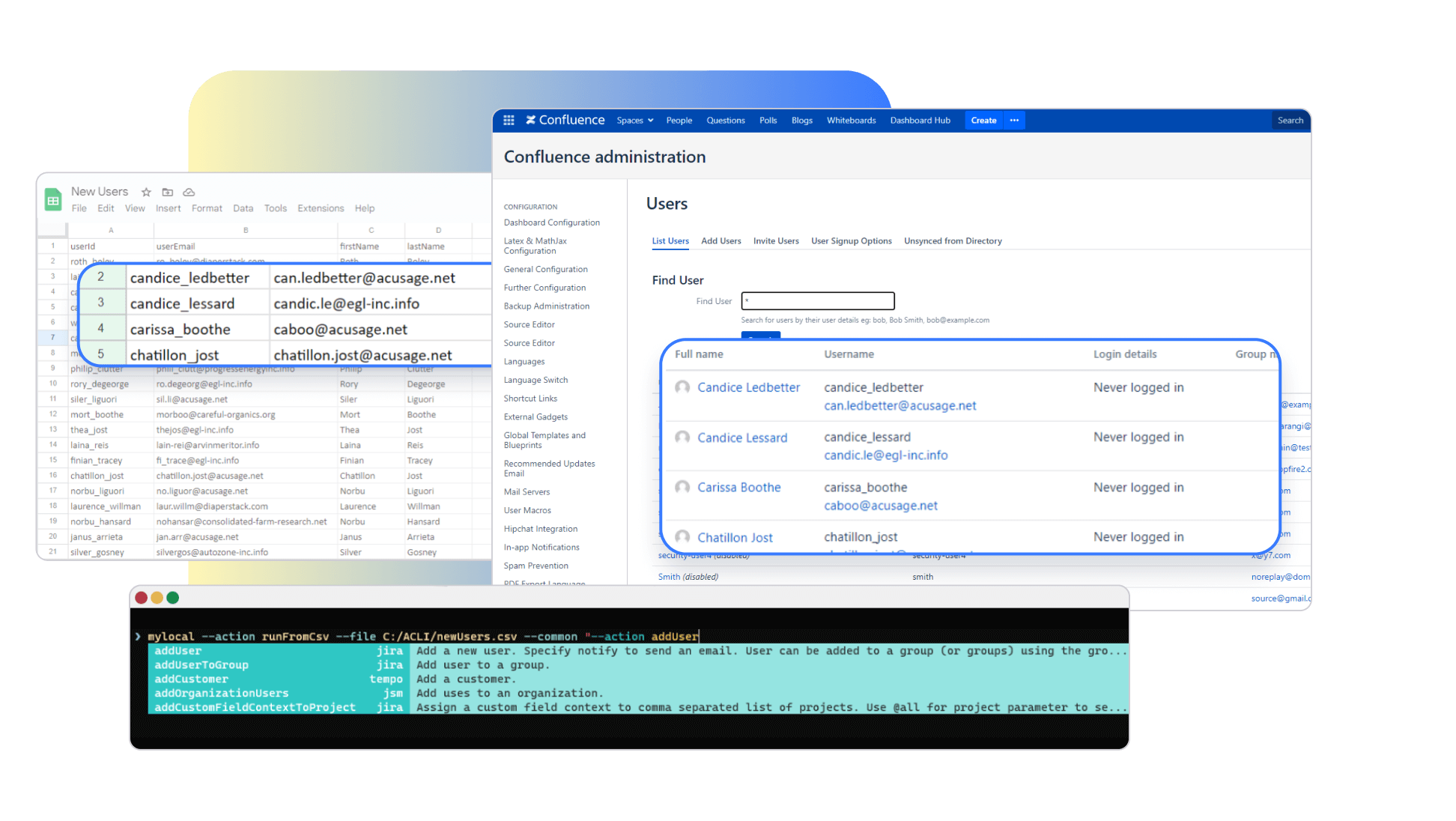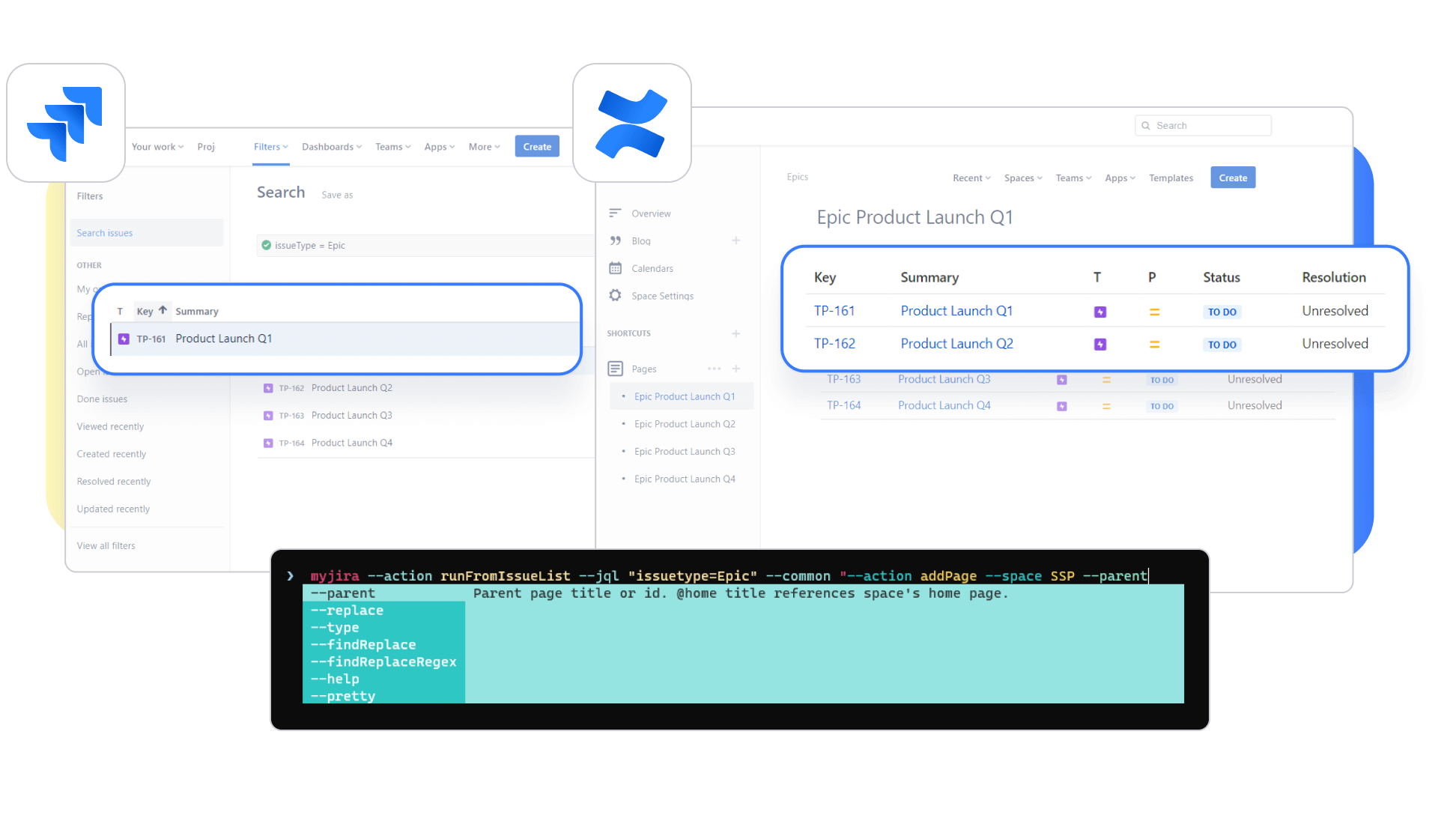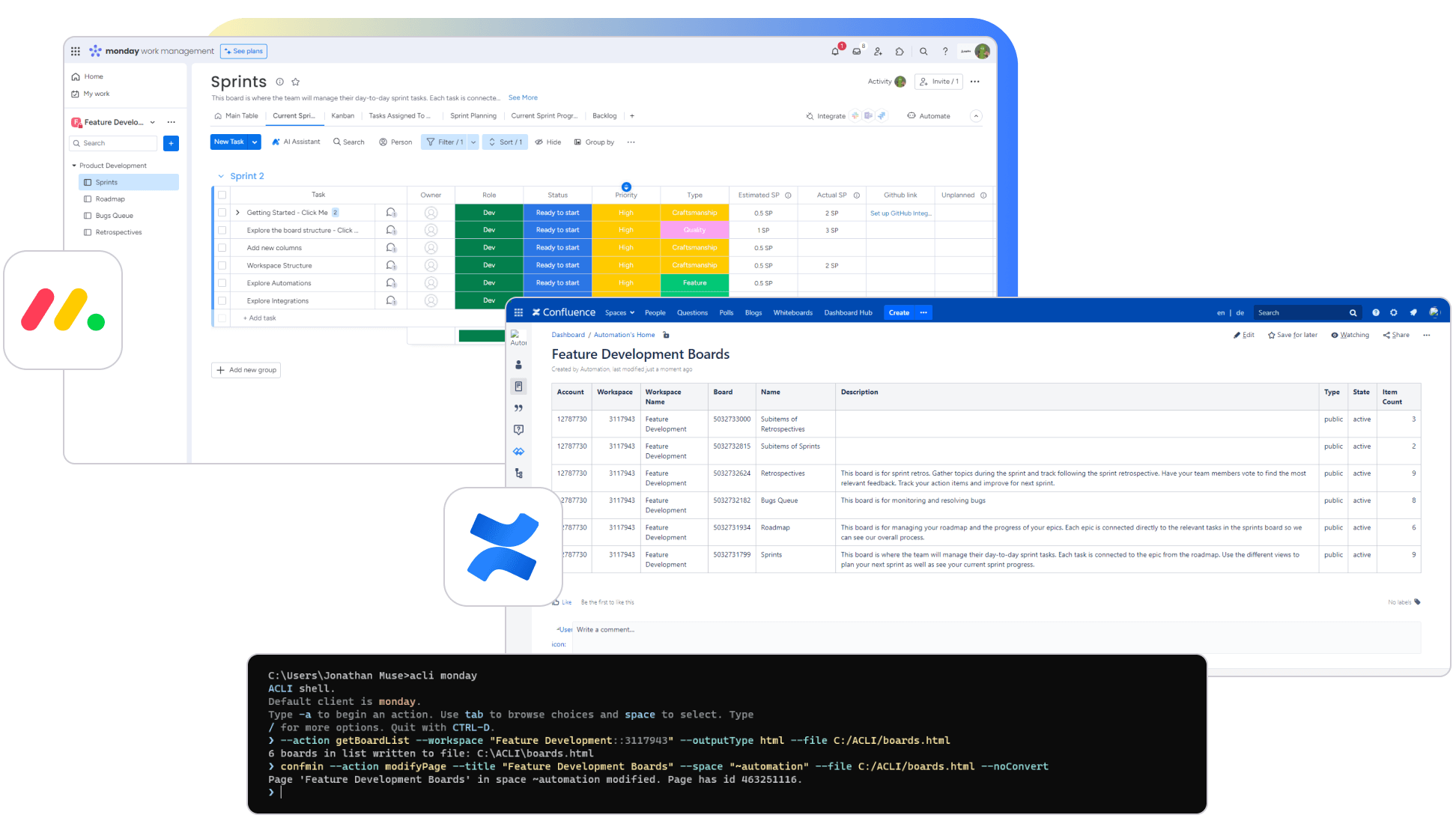Perform tasks
at scale from
a command line
Perform tasks
at scale from
a command line
Cloud fortified
Assessed for scale
Reliability checks
Jira CLI
Achieve unparalleled integration and orchestrate actions between Jira and Confluence. From a centralized command line, simplify admin tasks like user management, streamline workflows, and achieve optimal efficiency across both platforms.
Learn moreComala Document Management
Complement Confluence CLI’s ability to automate document creation and content updates in bulk with Comala Document Management for workflow control, approvals, versioning, and fine-grained permissions, ensuring efficient and secure document management in Confluence.
Learn morePower Scripts for Jira
Take automation to the next level with Power Scripts for Jira. Create intricate workflows across Jira and Confluence, and achieve complete control over your Jira instance based on low-code scripts.
Learn more